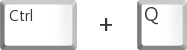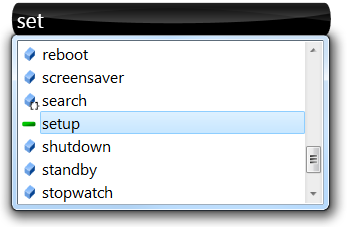How does Promptu work?
Everything revolves around the prompt, a floating launch bar where you type commands.
You bring up the prompt using a configurable hotkey. (Your hotkey is shown when you hover your mouse over Promptu's icon in the notification area.)
Then you begin typing. As you type, Promptu provides suggestions based on your commands and usage patterns.
Once you see the command you want highlighted in the suggestion provider, press Enter and Promptu will run it for you. Variations on Enter
Shift+Enter
When you execute a command, Promptu remembers the command and will suggest it
next time ahead of other similar suggestions.
If you want to execute a command without Promptu remembering it, use Shift+Enter.
Ctrl+Enter
If you want to copy a command's target to the clipboard
instead of actually executing it, use Ctrl+Enter.
For example, you might have a command named
tmp
that opens the folder C:\myFolder\tmp. When
you run across an instance where you need the path to that folder, all
you need to do is open the prompt and execute tmp
using Ctrl+Enter.
Then paste it from the clipboard (keyboard shortcut Ctrl+V) wherever you need.
Ctrl+Shift+Enter combines the functionality of Ctrl+Enter and Shift+Enter. 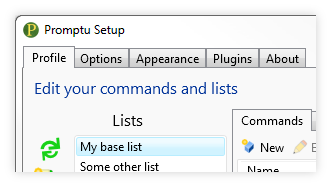
How do I add my own commands?It's quite easy. Simply open the setup dialog (the setup command) and click New on the Commands tab. 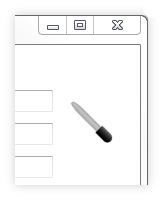
From there, all you need to do is give your command a name and set its target (e.g. a file or folder path, web address, etc.)
If you want your command to open a program, simply drag the eyedropper in the command editor over one of the program's windows to get its path.
You can also drag the eyedropper over the address bar in Windows Explorer to get the path to the currently open folder.
|